How to Snap off Spoilers: Avengers Endgame
It has been more than a decade since Iron Man was released by the MCU. Those were different times. People weren't that much affiliated towards superhero movies. The only superheroes movie-goers were familiar with were DC's Superman & Batman and of course, Marvel's one and only friendly neighborhood 'Spider-Man'. That solo Iron-Man movie changed the way people viewed superheroes. For good. And Robert Downey Jr became the new heartthrob of fans! He was born to portray Tony Stark. I hate Marvel comics. I still do. Their characters and the stories don't have that literal connection that DC characters use to have. But Iron Man and its subsequent MCU movies changed my viewpoint too. Over the last 10 years, these Marvel characters have placed themselves in our hearts in more ways than one can imagine. Thank you Kevin Feige, the main visionary behind the MCU.
With the advent of Endgame, movie-goers and comic book geeks have gone crazy. Simply mad. Advanced ticket sales have broken records after records everywhere. Peculiar show timings have given people new motivational hopes. But with every good thing, comes terrible, dark ones, i.e spoilers for the most anticipated upcoming movie. With Avengers: Endgame, the spoiler game has reached sky-high. Worry not. Here I am, presenting before you some technical ways to avoid spoilers.
1. Facebook: This is the root of every spoilers out there. From mischievous friends to over-smart meme page admins, you'll find every single type of homo sapiens here. If there is poison, there surely has to be an antidote for it. Just follow my instructions:
(i) Go to settings in your Facebook account.
(ii) Click on 'Timeline and Tagging' on the left panel.
(iii) On the 'Timeline' section, you'll find a 'Hide comments containing certain words from your timeline'
(iv) Lo! Type in every possible words from Endgame, character names, actor names and whatever you can find to mute those words from any comment section in your homepage. You'll be one step ahead of every criminal. Trust me, this works. Big time.
2. Twitter: I know most of you are not in twitter but this is necessary for the ones who are. Tweets are dangerous sometimes. And in twitter, there's no mercy. But hey, follow me.
(i) Click on 'Settings'
(ii) Click on the 'Notifications' section from the left side panel.
(iii) Click on the 'Muted words' and type in all possible Endgame related words and they will stay away from you! Screw you, spoilers!
3. Google Chrome: If you use 'Google Chrome', which is the common explorer for most internet users, there's a darling 'extension' which you can add. Go on and do the necessary things. Thank me later.
(i) Go to 'Settings' in your Chrome explorer.
(ii) Go to 'Extensions'
(iii) After that, click on 'Open Chrome Web Store'
(iv) In the Chrome Web Store, search for 'Unspoiler'.
(v) Click on 'Add to Chrome'.
After it is added, click on the extension and type in the movie name 'Endgame' and also type in character names like Thor, Iron Man etc to get warnings in any post or video in youtube and any other site, which might contain spoilers!
4. Whatsapp and Instagram: For Whatsapp and Instagram, there's a way to mute stories of people who are potential party spoilers. Press and hold on their stories to 'mute' them. Other than that, you should stop browsing through posts in Instagram as it might definitely contain spoiler posts and comes without any warnings. Stay safe!
This is no less than War. Load your weapons with whatever machinery and ammunition available out there. Now go on and be ready. Spoilers are coming. Whatever it takes, right!


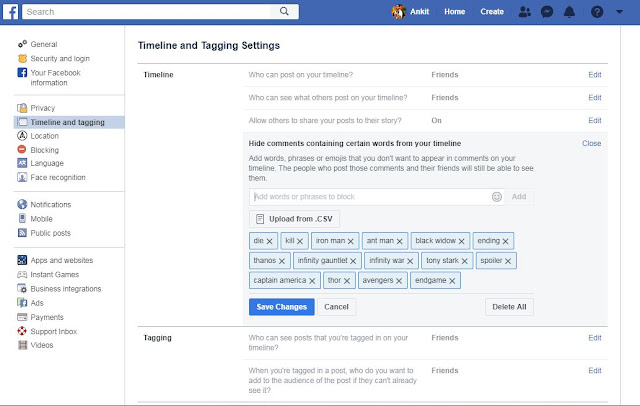







Comments
Post a Comment